PC1512 with Hercules InColor Card
To the best of my knowledge, this is the only way you'll get a higher resolution colour display out of the PC1512. The built-in chipset only does 640×200 in 16 colours, and can't be disabled, which rules out getting a colour display from an add-on EGA or VGA card. But the Hercules InColor card gives a 720×348 display in 16 colours, and will coexist with the PC1512 graphics chipset.
Illustrated is a PC1512 with a Hercules InColor card, using a PC1640 PC-ECD monitor for display (and a PC1640 keyboard, because that's what I happened to have). There's one trick to this: before switching over from the PC1512's normal monitor, you have to set the display type to 'Mono' using the NVR utility, and ensure that the real-time clock batteries are present and working. Otherwise the PC will send its output to the non-existent PC1512 monitor, not the PC-ECD.
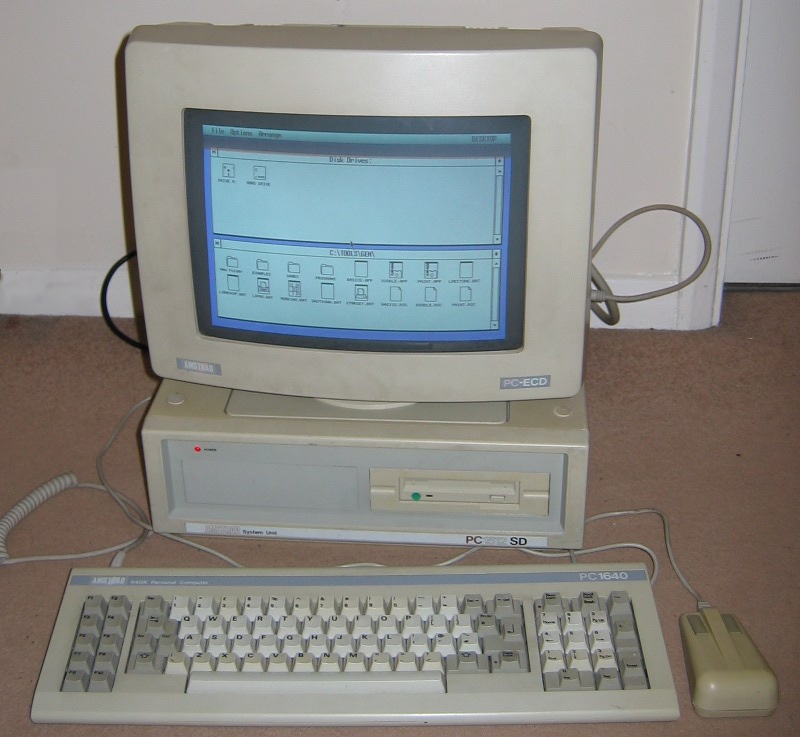
An InColor Card driver for GEM (as seen in use here) can be found in Pack 3 on the FreeGEM drivers page.
John Elliott 13 September 2011