Screenshots of QDAE
PC/Xi emulation
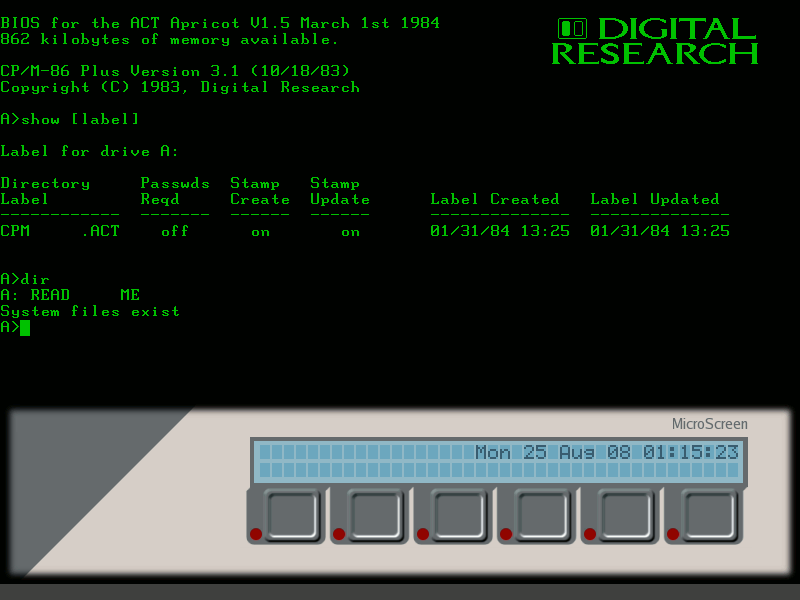
CP/M-86 Plus just after startup.
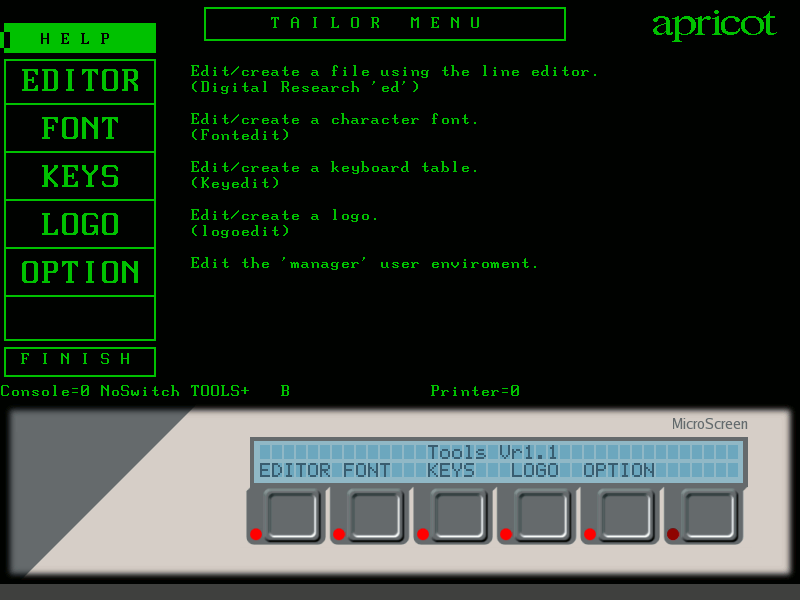
Concurrent CP/M-86 running the Tools+ menu application. Five of the six
MicroScreen keys are active.
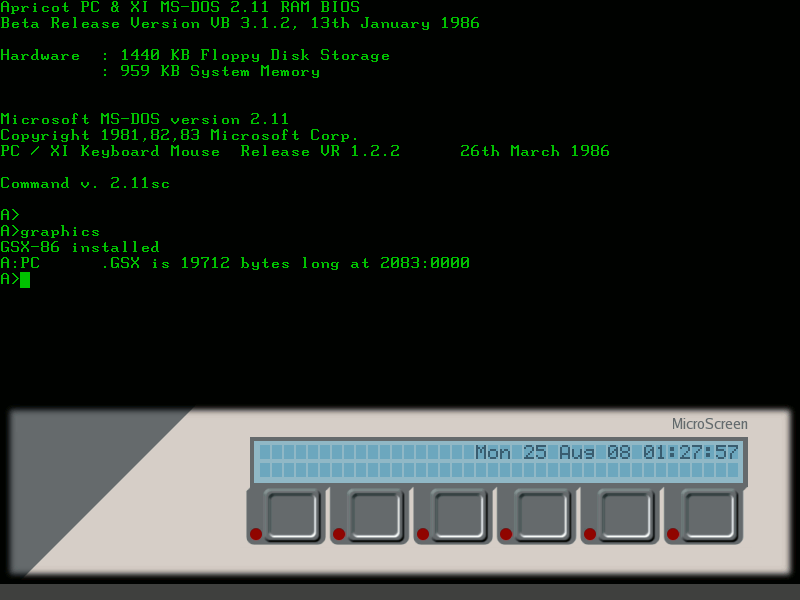
MS-DOS 2.11 just after startup.
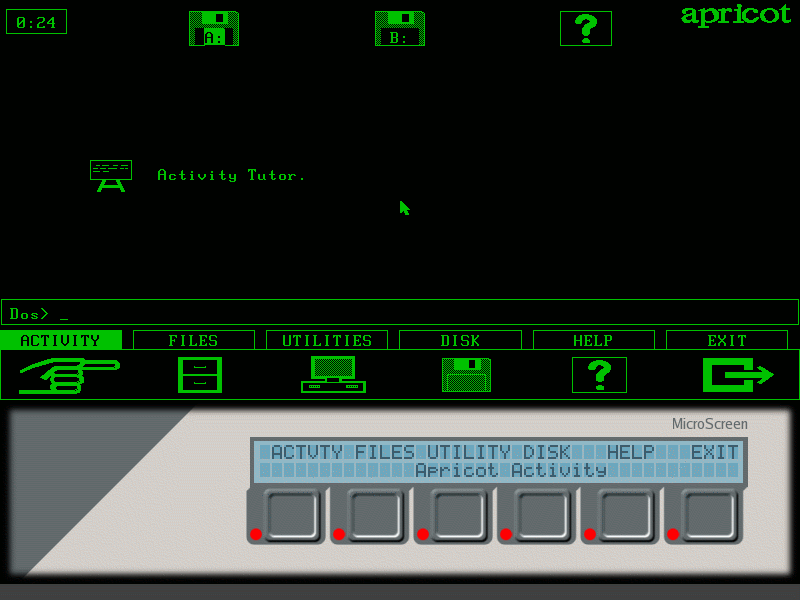
MS-DOS 2.11 running the Activity menu system.

MS-DOS 2.11
running GEM 1.2 with the original Xi / Xen video driver.
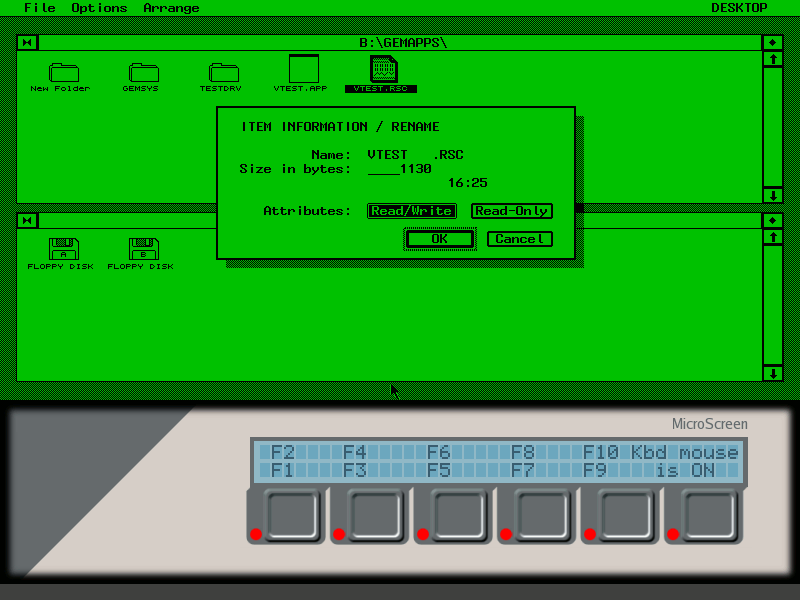
MS-DOS 2.11
running GEM 3.0 with my Apricot PC/Xi driver.
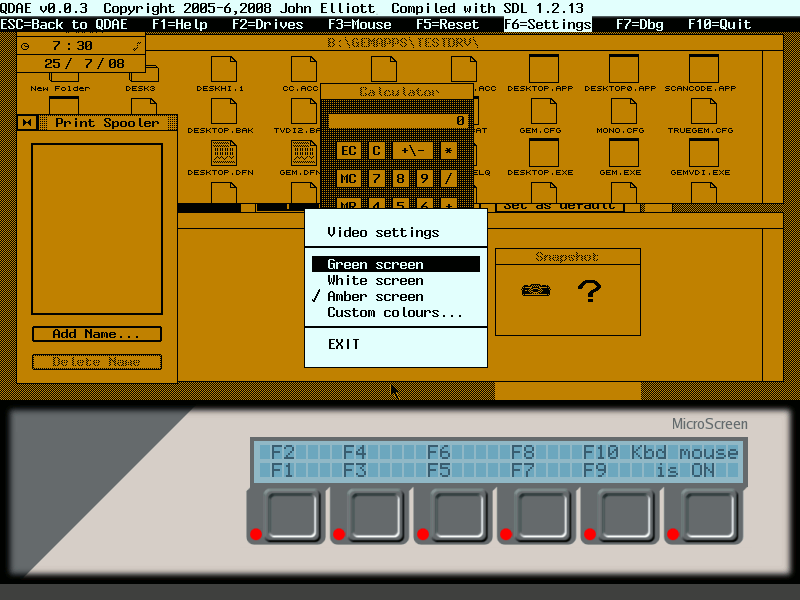
Using the QDAE settings screen to change the screen colours.
F1 emulation
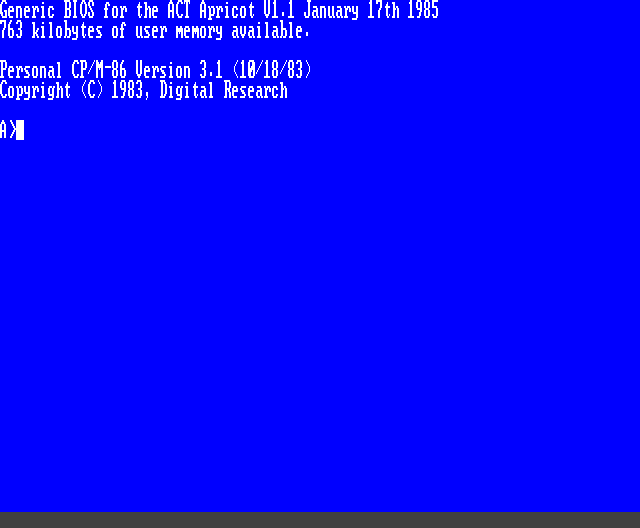
Personal CP/M-86 booting on the F1.
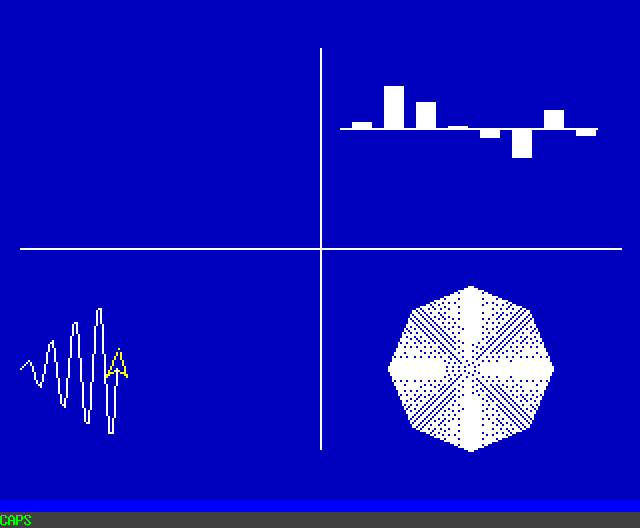
Digital Research Logo.
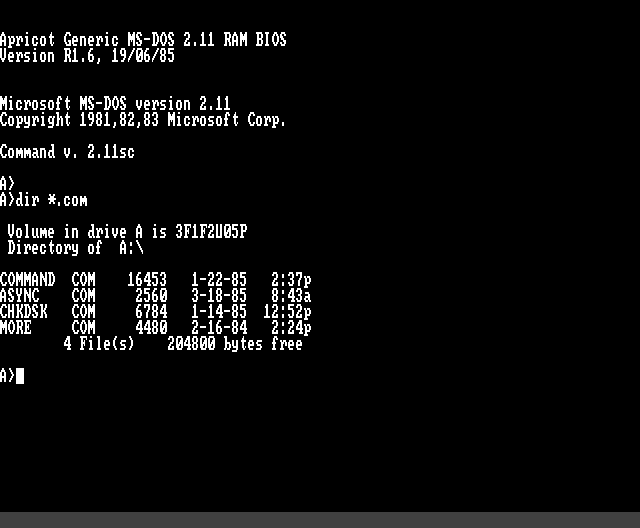
MS-DOS booting.
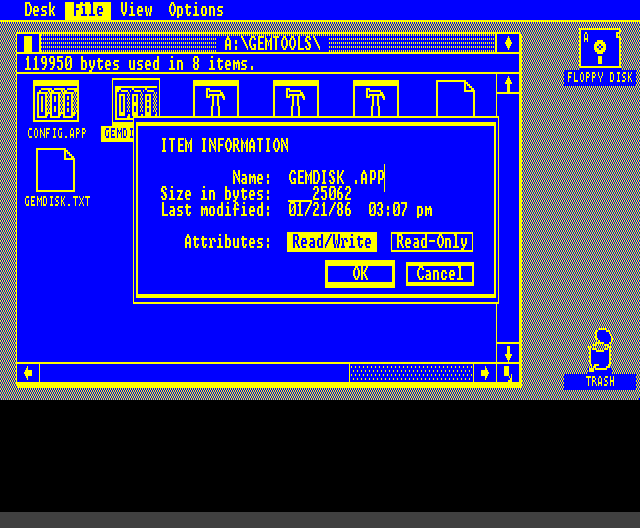
GEM/1 under MS-DOS, using the 'alternative' palette.
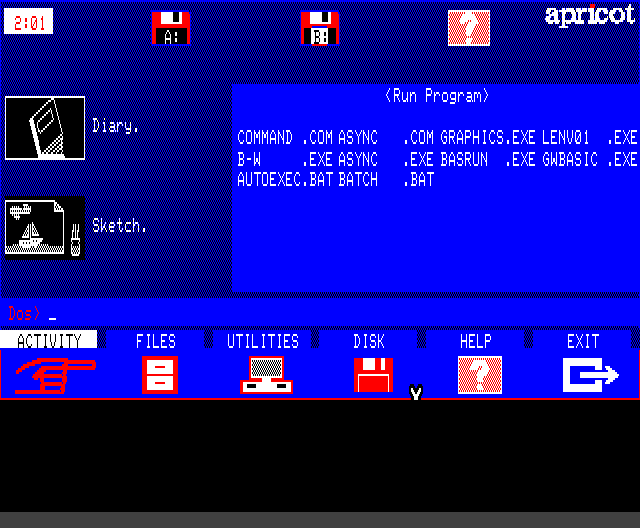
Activity under MS-DOS.
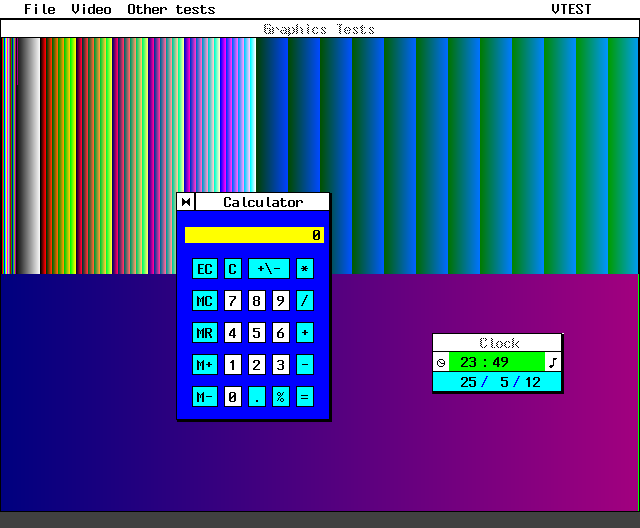
GEM/2, using the QDAE built-in GEM driver.
Portable emulation
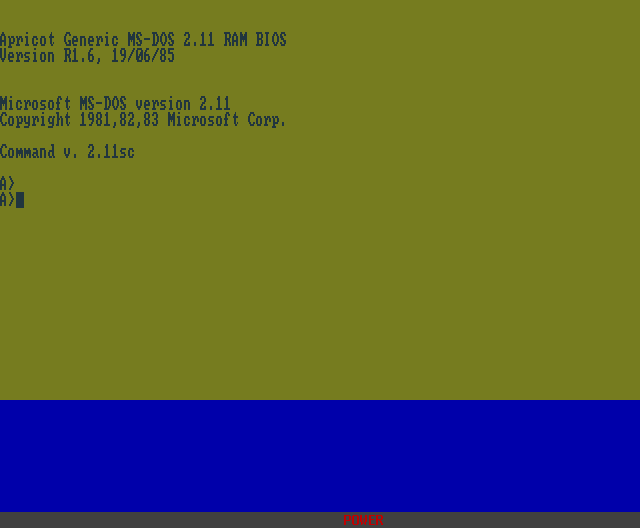
MS-DOS booting (emulated screen is the built-in LCD).

The Activity front end on the LCD.

GEM on the LCD.

The LCD with 'high contrast' colours selected.
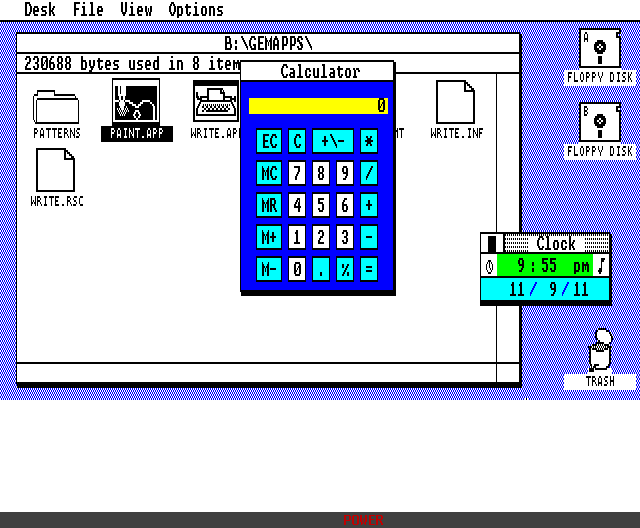
GEM on the external colour display, in 16-colour mode.
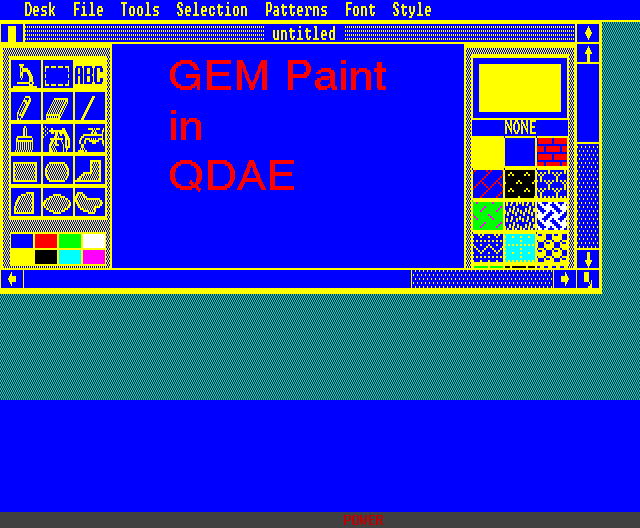
GEM on the colour display, with the 'alternate' palette selected.
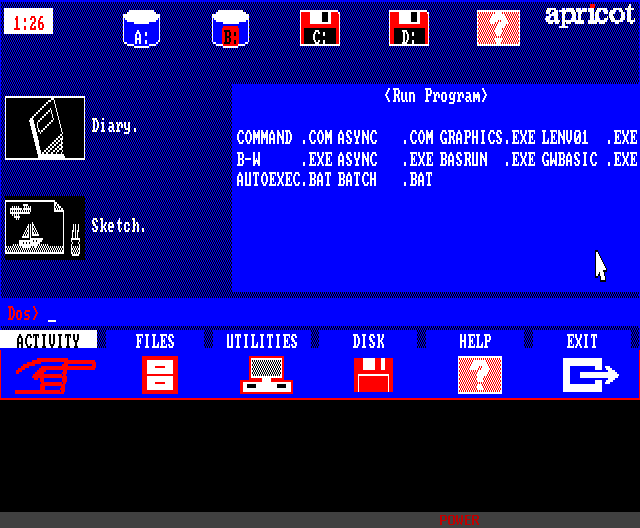
Activity on the external colour display, in four-colour mode.
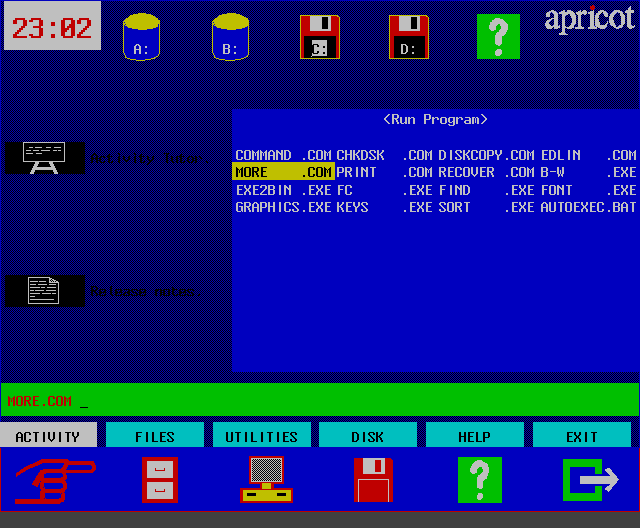
Activity, using the QDAE built-in GSX driver.
Wang Professional Computer emulation
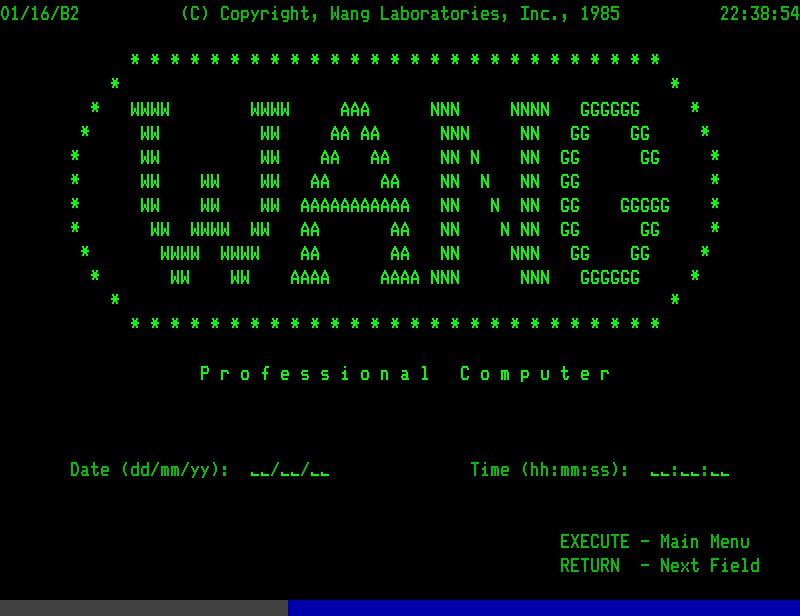
The splash screen of the Wang menu system, on the mono display. Unfortunately,
it isn't Year 2000 compliant; 2012 renders as "B2".
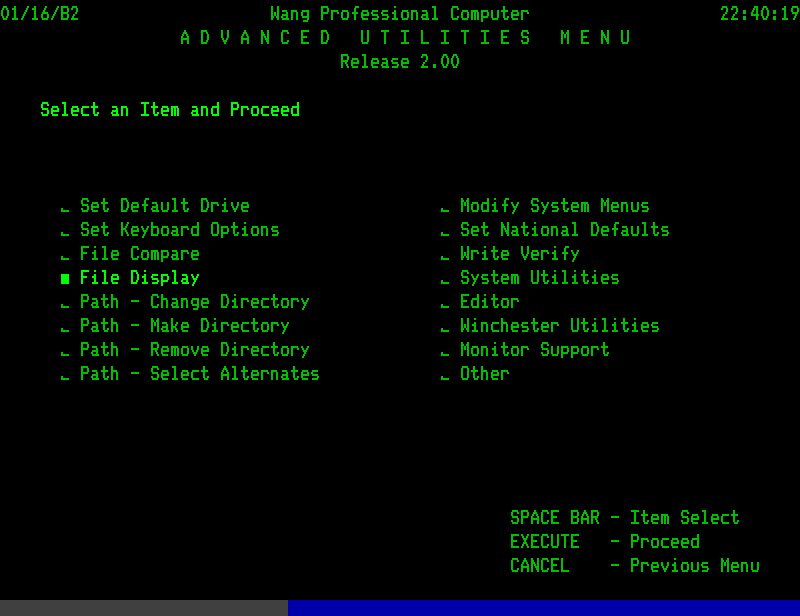
Another screen from the menu system.
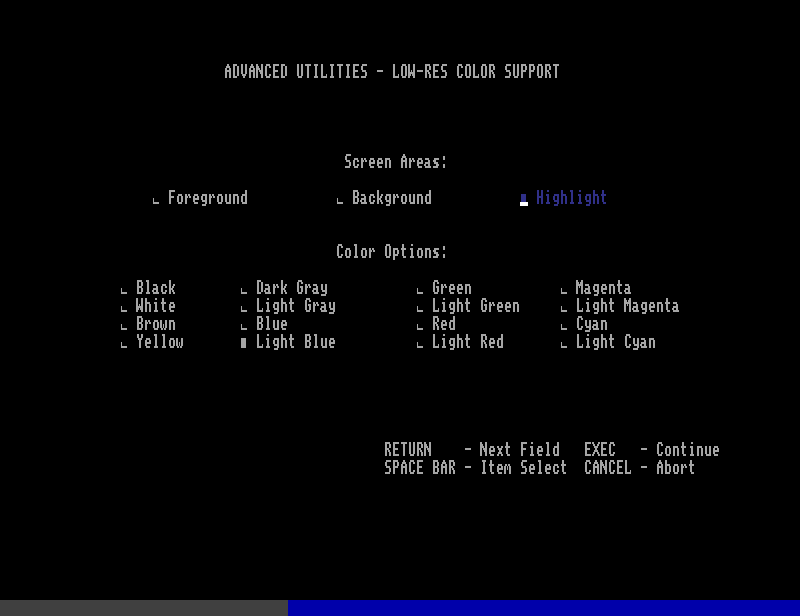
The colour display, in 80-column mode.
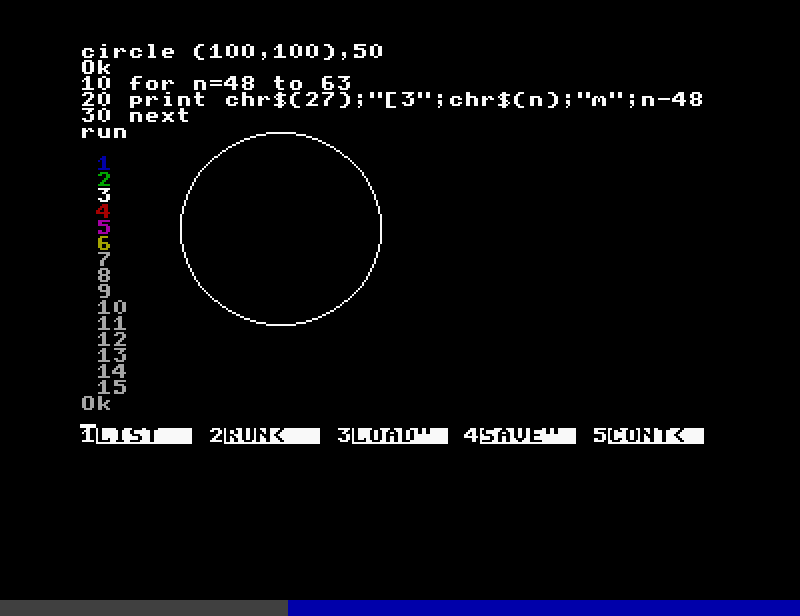
And in 40-column mode.
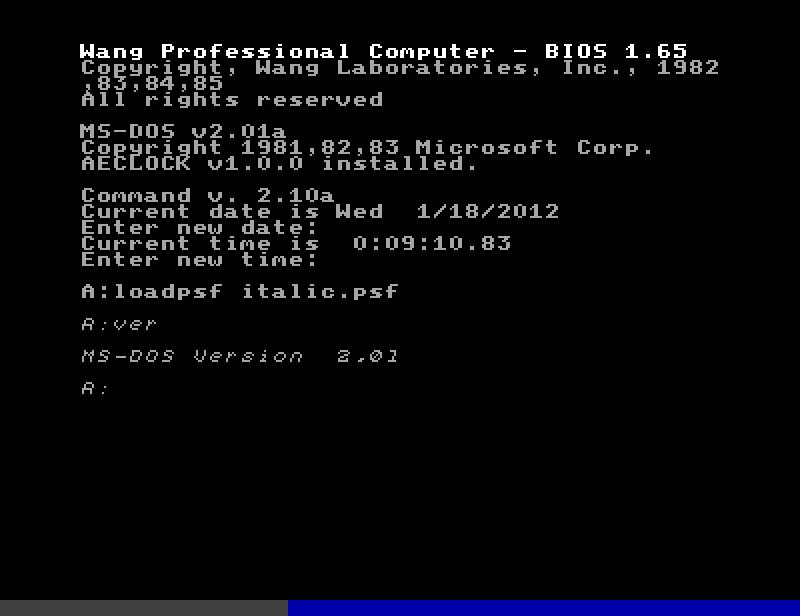
Booting MS-DOS on the colour display.
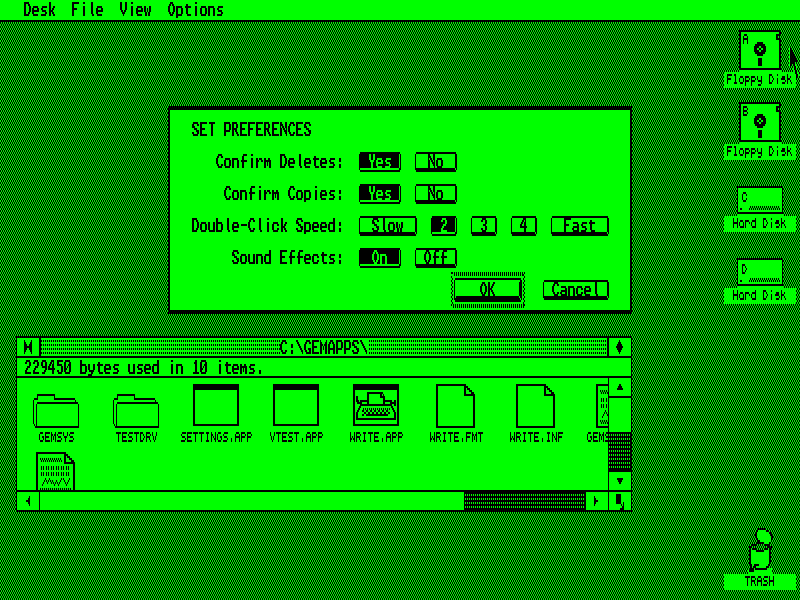
GEM on the monochrome display, using my
FreeGEM driver.
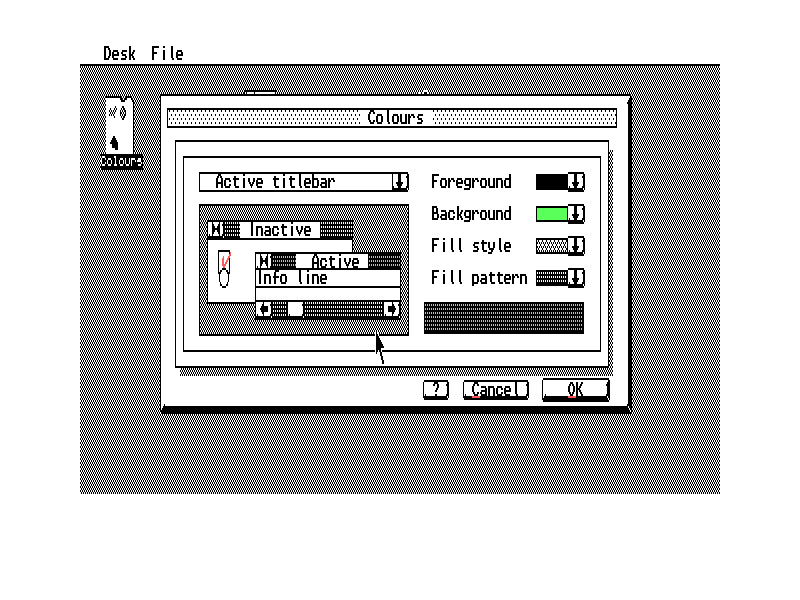
GEM on the colour display, using my
FreeGEM driver.