Screenshots of GEM
These screenshots have been doctored somewhat with MS Paint or The GIMP, to remove customisations I have made to my local copies of GEM. The screens below accurately reflect (I hope) the standard GEM user interfaces; they do not reflect the real setup of my computer.
1-pixel grey borders have been added to some of the screens, particularly those with menu bars at the top.
The screenshots are in individual galleries. They are modelled on the Windows screenshot pages at the Graphical User Interface Gallery, though I can't include startup or shutdown screens because there aren't really any.
The images are not thumbnailed; I found that thumbnails of the images were actually bigger files than the full-size images.
If you're using Netscape 4.x, some of the images may not display properly. This is a bug in Netscape.
- GEM/1
- GEM/1 (Apricot F-series version)
- GEM/2
- GEM/XM 3.0B3
- GEM/3
- GEM/4 (Artline)
- GEM/5
- ViewMAX/1
- ViewMAX/2
- ViewMAX/3
- FreeGEM (1999-2004)
- FreeGEM (2005-)
All the screen dumps were made using the VGA drivers, except GEM/1; since this has no VGA driver, the EGA driver was used. In CGA mode, GEM looks like this:
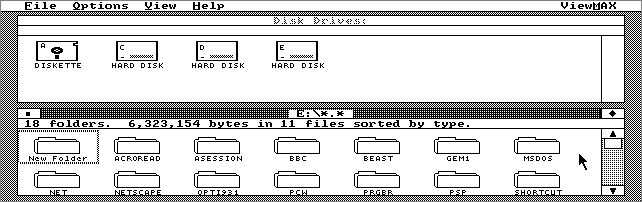
Although the aspect ratio of an actual CGA display means it would
look more like this:
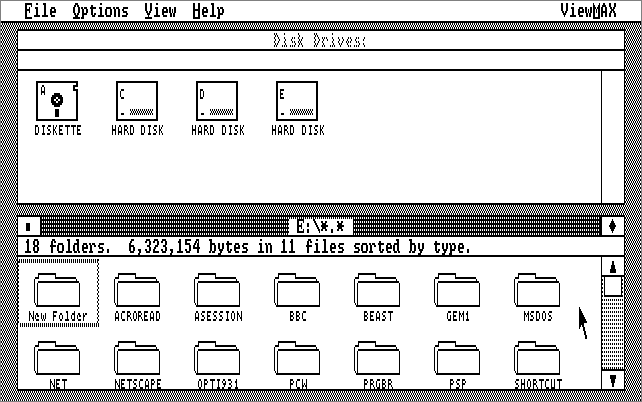
John Elliott 18 March 2007